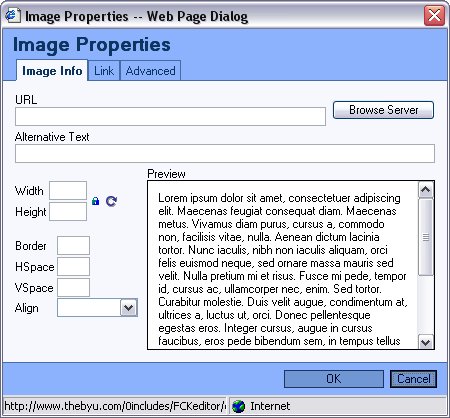note: you have to upload your pic first by using the links at the bottom of the edit content page.
browse for your pic on your computer and click on it, then click upload button
To Add the picture click on this button on the text editor.
![]()
when you do the box below will appear
click browse server button another box will open, click your pic in this new box.
If you want a link click the link tab add your link and click OK at bottom of dialog box
Thats it your pic should show up it in the text editor box CLICK SAVE